How do I log in to SonicBit?
To log in to SonicBit apps, follow these general steps:
- Open the App: There’s two methods of login.
- First – Launch the SonicBit app on your device or go to https://dash.sonicbit.net/login to login to their account.
- Second – using social login, either Google or Facebook.
- Find the Login Option: Look for a “Log In” or “Sign In” button on the app’s main screen or login page.
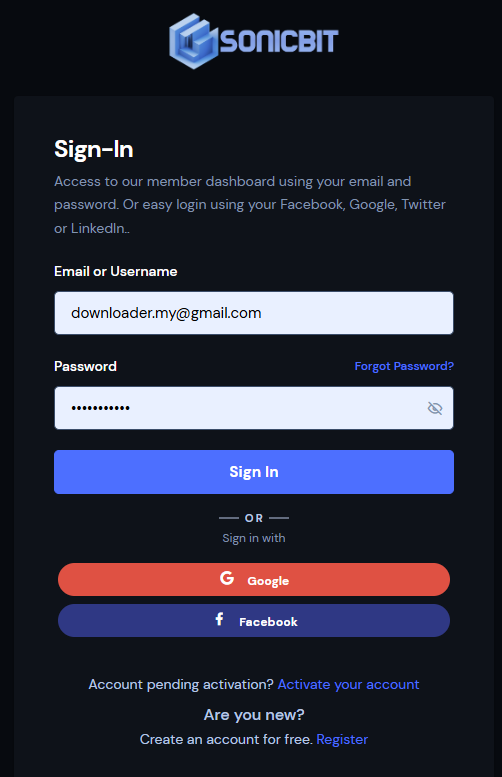
- Enter Credentials: Provide your login details, which may include your username, email address, and password. Once you click the sign-in button and your email is verified, you will be automatically logged in.
- If the user submits the login form and it fails due to an incorrect password five times consecutively, the system will send an email about the failed login attempt to the registered email address. The API will then not process any further login requests until the following minute.
- Additionally, if the user has enabled 2-Factor Authentication, they will be prompted to enter a 6-digit verification code that is sent to their email. If the user enters the correct code, they will be redirected to the main dashboard. By default, 2FA is enabled for all new users.
- Authenticate: If required, complete any additional security steps, such as entering a code sent to your email or phone.
- Access Your Account: Once authenticated, you should have access to your SonicBit account and its features.
#Additional information
• Forgot password
User can click at the ‘Forgot password’ in the login page, which then will redirect to /password/reset, which user will need to enter their email and click submit. The user will receive 6-digit code verification. After user entered the right code, user will need to enter their new password and confirm their password. The password requirement is the same as when registering.
Then after password is accepted and submitted, user will be redirected to the main dashboard page.
If you encounter any specific issues, you can check SonicBit’s support resources at support[@]sonicbit.net or refer to the FAQs for assistance.