How do I register on SonicBit?
SonicBit Registration: Your Beginner’s Guide to SonicBit
Registration for SonicBit apps typically involves creating an account to access our services. Here are the general steps you might follow:
- Visit the Website or App: Go to the SonicBit website at www.sonicbit.net or install the SonicBit app on your device.
- Sign Up: Look for the “Register” button and click on it to start the registration process. You can access our member dashboard using your email and password, or log in easily using your Facebook, Google, Twitter, or LinkedIn account.
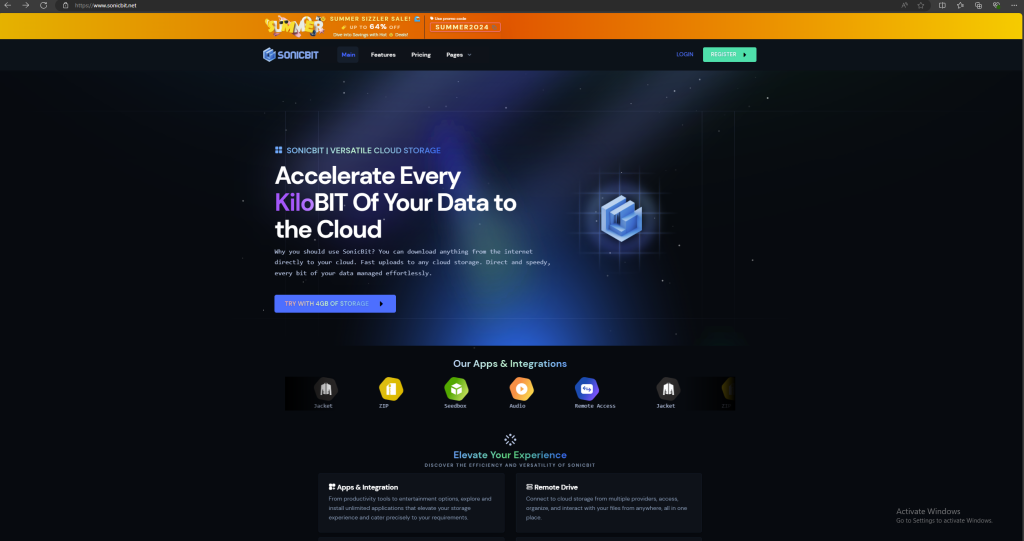
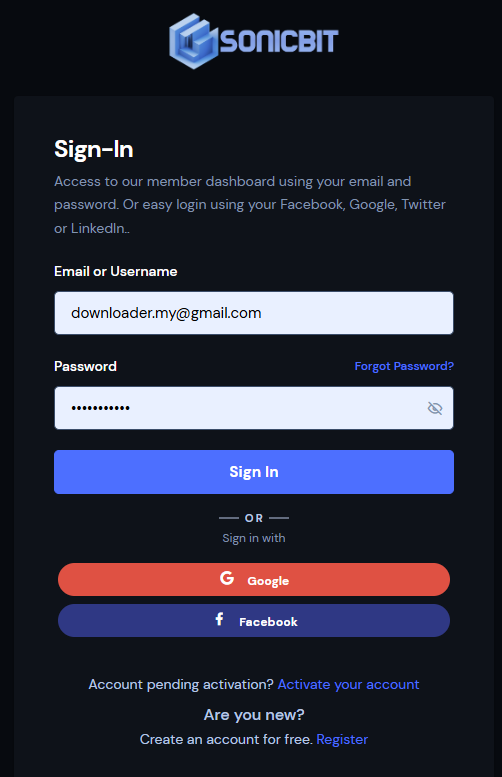
- Provide Information: You’ll need to enter some basic information such as your name, email address, and possibly a password. You will also need to confirm the password. Follow the prompts to complete these required fields.
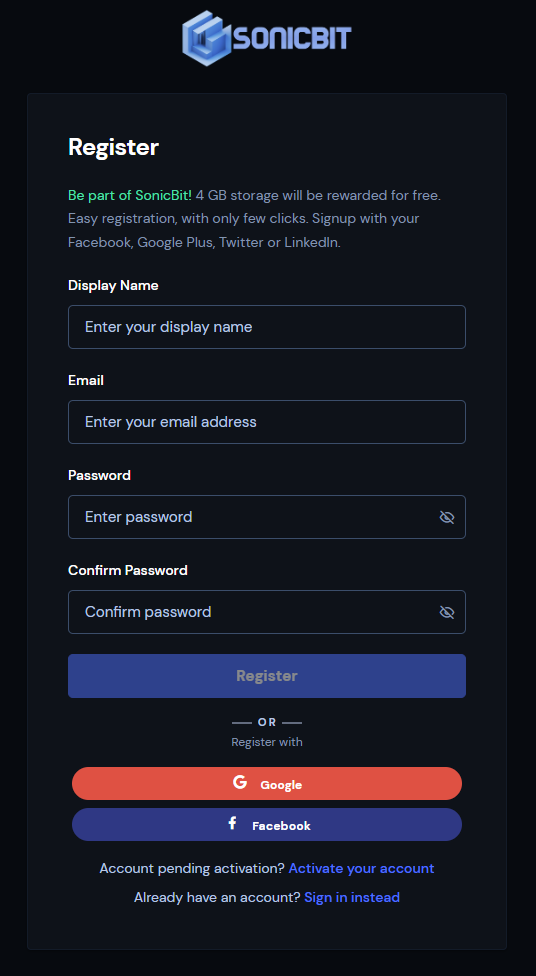
- Click Register or Use Google & Facebook: Complete the registration process by clicking the “Register” button, or alternatively, use the options to register with Google or Facebook.
- Email Verification: After submitting your information, SonicBit will send a verification code to the email address you provided. Please enter the verification code to confirm your account.
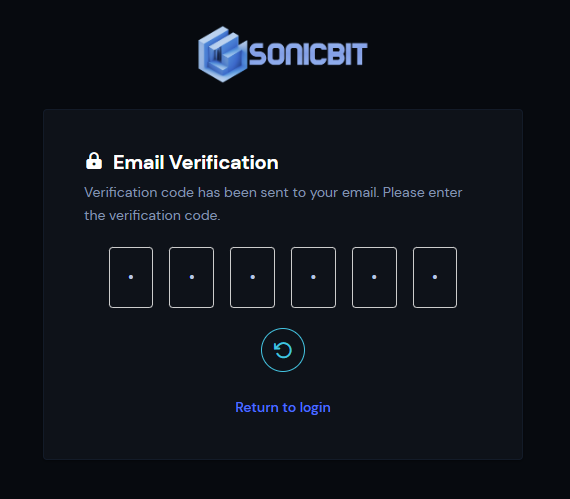
- Complete Registration: Once your email is verified, your registration will be complete. You will be automatically logged in. You may need to log in using the credentials you created during registration.
- Explore the App: Now you can explore the features and services offered by SonicBit apps, which may include functionalities like Sonic Seedbox, Audio Player, or other digital services.
If you encounter any specific issues during registration, you can check SonicBit’s support resources at support[@]sonicbit.net or refer to the FAQs for solutions.